
Microsoft Teams (MS Teams) is a widely used platform that enables teams and organizations to communicate and collaborate in a digital environment. The platform currently lacks advanced AI integration that focuses on developing advanced AI functionalities. This limits Microsoft Team’s potential for optimized communication, productivity, and decision-making within organizations. Integrating advanced AI features into Microsoft Teams, such as ChatGPT can revolutionize teamwork and take productivity to new heights.
Features of Microsoft Teams:
MS Teams provides a wide range of features and tools designed to enhance productivity and streamline communication within a team or across an entire organization.
Some key features and functionalities of MS Teams are:
- Chat and Messaging
- Video and Audio Meetings
- Channels and Team Collaboration
- Document Collaboration
- App Integration and Customization
- Security and Compliance
- Mobile and Cross-Platform Support
Azure OpenAI:
Azure OpenAI brings together the capabilities of Microsoft's cloud computing platform, Azure, with OpenAI's advanced artificial intelligence technologies. Azure offers a wide range of services that enable developers to leverage OpenAI technologies and frameworks like OpenAI GPT-3. It enables users to deploy, manage, and scale AI models using Azure's infrastructure and services
Key Benefits of Integration of MS Teams with Azure OpenAI:
Integrating Microsoft Teams with Azure OpenAI can provide powerful collaboration and communication capabilities. Benefits and possibilities of integrating MS Teams with Azure OpenAI to transform the organizations way to collaborate and leverage AI technologies are:
- AI-powered Chatbots for Seamless Assistance: Imagine having intelligent virtual assistants right within your Microsoft Teams workspace. By integrating Azure OpenAI's chatbot capabilities, organizations can deploy AI-powered chatbots that provide instant information and answer common queries. These chatbots enhance productivity, improve response times, and free up valuable time for team members to focus on more strategic initiatives.
- Language Translation for Global Collaboration: With teams distributed across the globe, language barriers can hinder effective communication. By integrating Azure OpenAI's language translation capabilities, Microsoft Teams can break down these barriers. It helps bridge the language barrier and facilitates effective communication. Real-time language translation within chat conversations enables seamless communication between team members who speak different languages, fostering collaboration and enabling cross-cultural exchanges without the need for external translation tools.
- Natural Language Processing for Improved Communication: Azure OpenAI's natural language processing (NLP) capabilities are a game-changer when integrated with Microsoft Teams. NLP enables Teams to understand and interpret human language, facilitating more effective communication. Whether it's analyzing the sentiment of messages, extracting key information, or understanding user intent, NLP empowers Teams to facilitate clearer, more efficient conversations and enhance overall collaboration experiences.
- Sentiment Analysis: Azure OpenAI's natural language processing capabilities can be utilized to analyze sentiment and feedback within Microsoft Teams conversations. By integrating sentiment analysis, you can gain insights into the overall mood, sentiment, or opinions expressed in team discussions. This can help team leaders and managers understand the team's dynamics and make informed decisions based on the feedback.
By harnessing the combined strength of Microsoft Teams and Azure OpenAI, organizations can unlock the full potential of their teams, enabling them to collaborate effectively, make informed decisions, and drive success in today's fast-paced digital landscape.
Steps to integrate MS Teams with Azure OpenAI:
Integration between Teams and Azure OpenAI can be done by following a few steps.
Create Azure OpenAI Service in Azure Portal
- Sign into Azure Portal at https://portal.azure.com/ and select Azure OpenAI and before you can create a cognitive service, you would need to submit approval document for subscription and pricing tier. Once the document is approved, you will be granted access to create a cognitive service.
- Go to OpenAI Studio at https://oai.azure.com/ with credentials that have access to your OpenAI resource.
- Select the subscription and OpenAI resource to work with.
- Select “Manage Deployments” in your resource and go to “Deployments” under “Manage your Deployments and Models”. You might first need to scroll down on the landing page.
- Deploy a model using the Deployment APIs. These APIs allow you to specify the model you wish to use.
- Once you create an Azure OpenAI Resource, you must deploy a model before you can start making API calls and generating text.
Get the Secret Key:
- Sign into Azure Portal at https://portal.azure.com/ and select Azure OpenAI.
- Landing page for cognitive service would be open, select Azure OpenAI > Azure OpenAI. Select the created service.
- In overview, click on the Manage Keys > Click here to manage keys.
- There would be KEY 1 and KEY 2, you can use either of these.
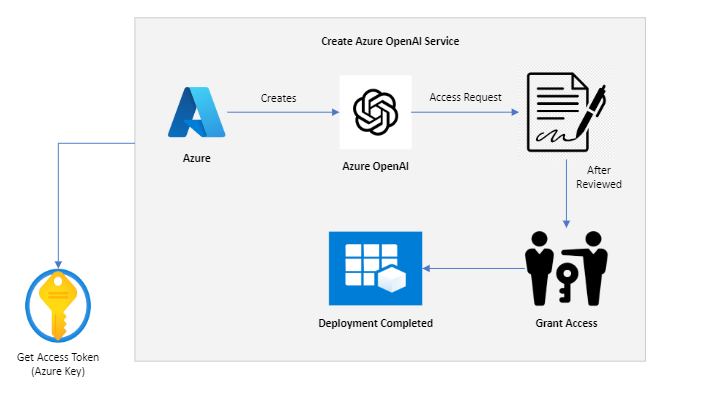
Step by Step Integration between Teams and Azure OpenAI Integrate Teams request message to virtual agent, communicate with Power Automate flow, communicate with Azure OpenAI using secret key.
- Create a Power Virtual Agent bot in Microsoft Teams.
- Create a Power Automate flow that will be triggered when a message is sent to the bot.
- In the Power Automate flow, use the HTTP action to send a request to Azure OpenAI using the secret key.
- In the Power Automate flow, use the HTTP action to send a response back to the bot.
- Power Virtual Agent bot will response according to the request made in message coming from the teams.
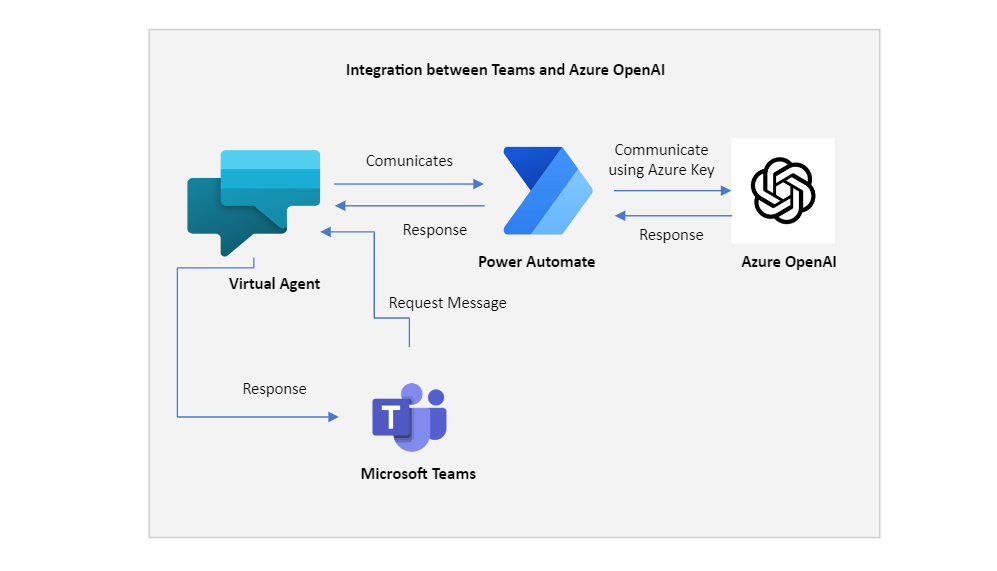
Integrating Microsoft Teams with Azure OpenAI unleashes a new era of collaboration and AI-driven productivity. It collaborates to new heights, enabling organizations to stay ahead in a rapidly evolving digital landscape.









